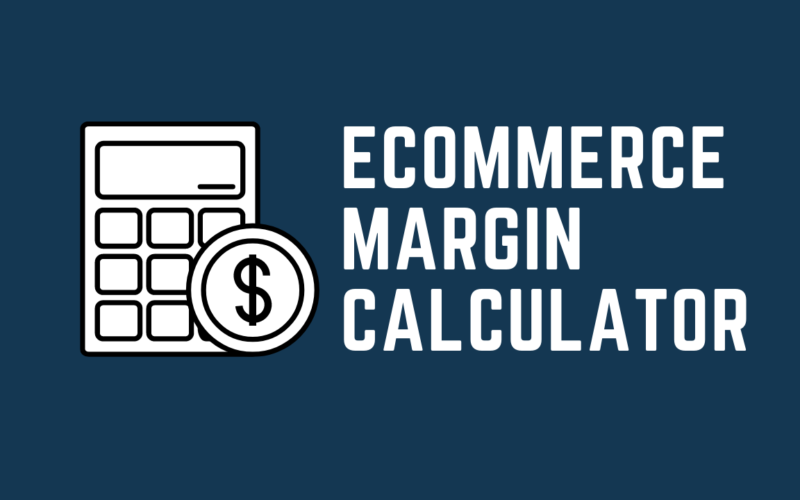What Do You Mean By Profit Margin?
The profitability of anything you see is indicated by profit margin in terms of percentage. The higher the number, the more is the profit and vice versa.
How Is the Gross Margin Calculated?
When you go on to calculate gross margin, it’s quite easy and straightforward.
You need 2 essential parameters to begin with:
- Net Sales (N)
- Cost of Goods Sold (COGS)
The process has 2 steps:
Step 1: N (Net sales) – Cost of Goods Sold (COGS) = T (A numeric value)
Step 2: (T/N) * 100 = % Gross Margin
How Does Ezee Profit Margin Calculator Work?
You only need 2 values to get the results with our eCommerce margin calculator.
Just put in the Cost of item (in USD) and the Markup (in %), then hit calculate.
You will get the following output:
- Selling price
- Your profit
- Gross margin
Why is Ezee Profit Margin Essential in eCommerce?
In eCommerce and dropshipping, the profit margin is one of the most important metrics you want to know about. The increase in revenue is dependent majorly on profit margins.
However, it’s not directly proportional. Meaning, hire profit margin doesn’t mean high revenue. You can keep the margin the same and sell more products which can also give you high revenue.
Is Ezee eCommerce Margin Calculator Free to Use?
Yes, you can calculate the margin on any product of any price with our app. It will just take 10 seconds to do it. Maybe less if you’re fast on the keyboard 😉
What Are the Niches with High-Profit Margins?
- Beard Oil
- CBD for Pets
- Vegan Cosmetics
- Handmade Jewelry