Do you know the potential of Facebook ads for eCommerce? Well, it can take your business to unimaginable heights.
Despite this, most eCommerce businesses are struggling to leverage Facebook ads to maximize their sales. If you’re one of those, don’t need to worry as by the end of this blog, you will know how to ace your Facebook ads game in 2021.
Getting your potential buyer to make the last step in the buyer’s journey is a tough row to hoe. So, let’s just see how to make the best use of Facebook ads to turn your potential customers into loyal ones.
Table of Contents
Facebook Ads for eCommerce – Let’s Understand Their Way of Working!
Facebook ads for eCommerce are affordable and easy-to-use. For your business to stand out in a world of hefty competition, it’s indispensable for you to stay up and adapt with the volatile market.
Never underestimate the power of your ad creatives. Think out of the box, create meaningful ads, and aim at adding value to your audience. The first stop on our Facebook ads for eCommerce the complete guide journey is how ads work:
1. Set Campaign Objectives
Before creating a Facebook ad for eCommerce, consider what your business goals are. Do you want to create awareness around your brand or wish to boost sales for your Facebook eCommerce store? Know your goals and choose the right objective.
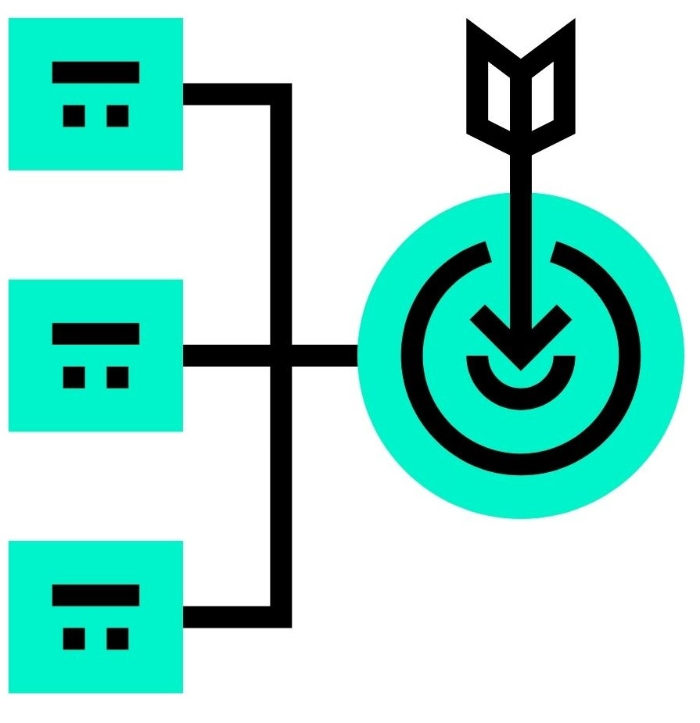
The three broader categories to set campaign objectives based on buyer’s state are as follows:
Awareness
Objectives that increase awareness about your brand’s product or service. It is about letting people know what makes your brand valuable. For example, Chloe’s Store is going to launch a regional chain of supermarkets. Using the Brand Awareness objective, they can create a campaign that highlights their products to people in the local area.
Consideration
Objectives that increase awareness about your brand’s product or service. It is about letting people know what makes your brand valuable. For example, Chloe’s Store is going to launch a regional chain of supermarkets. Using the Brand Awareness objective, they can create a campaign that highlights their products to people in the local area.
Conversions
Objectives that encourage interested people to take action such as buy or use your product or service. For example, Chloe’s Store has opened branches to new locations. Using the Store Visits objective, they can create a campaign to encourage customers to stop by their nearest shop.
These campaign goals shall evolve as your business matures. Starting from building awareness and attracting new customers to encouraging them to make a purchase or sign up for an event, these goals form the base of your ultimate Facebook eCommerce strategy.
2. Audience Segmentation
While creating a campaign to begin with Facebook ads for eCommerce, you can select a customized and tailor audience for your specific eCommerce business. The ad targeting parameters include location, demographics, behaviours, and interests.
The amount of user-data Facebook collects is insane! Being an eCommerce, the platform allows you to leverage it to your advantage. In simple words, you target the audience best suited for your product or service. For instance, a coffee eCommerce based in Kentucky can target middle-aged people who like coffee located in the same region.
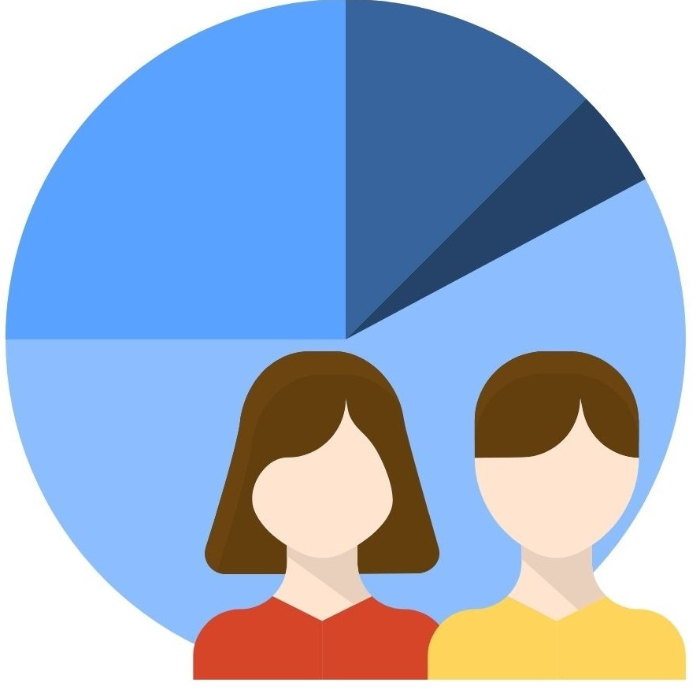
You can create two types of custom audiences on Facebook ads for eCommerce – Lookalike audiences and Retargeting audiences.
Lookalike Audiences: Enables advertisers to find people who share similar interests as their already existing customer base. Lookalike audiences are prospective in nature. So, if you’re looking for ways to expand your audience, go for it.
Retargeting Audiences: Enables advertisers to retarget people who have shown interest in their business. Retargeting audiences are introspective in nature.
Vineyard Vines’s retargeting campaign on Facebook resulted in 182% more ROI than their previous campaigns. How? Their social media team identified buyers unlikely to open Emails and retargeted them on Facebook. Now that’s what you call a masterstroke!
3. Design Facebook Ads
The third step is to design your ads that you want to run. Here, you will find multiple options like images, videos, carousel, instant experiences, or a combination of those elements.
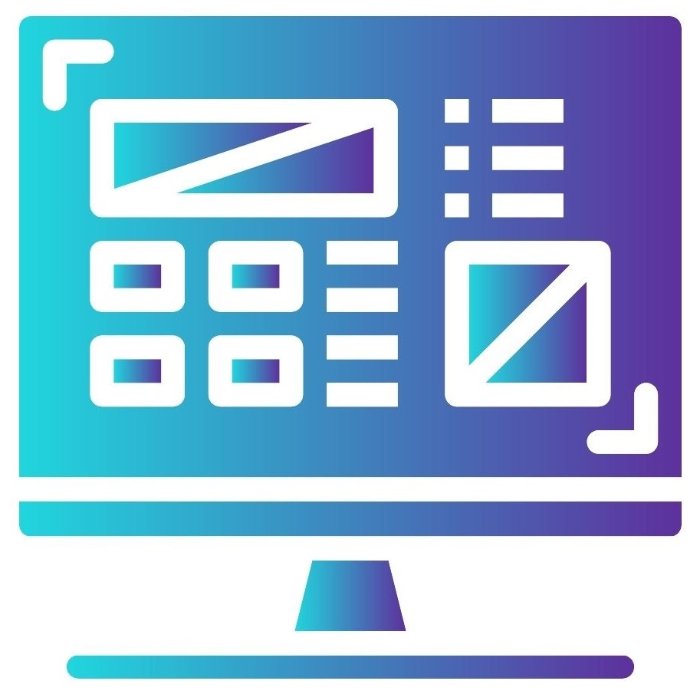
Good Facebook ads for eCommerce shall include a persuasive copy and image(s), clear CTA, deadline (if any), and product/ service details. Facebook offer ads are the best suited ads for eCommerce businesses. After designing the ads, go ahead and set your budget, bidding strategy and time frame.
4. Analyze and Evaluate Performance
Facebook eCommerce manager for ads is a versatile tool used to evaluate the performance of an ad campaign. To run effective Facebook ads for eCommerce, make sure to use data and analytics to track your performance.

It’s simple, see what works for you and what doesn’t. Make relevant changes to up your game.
5. Terms You Must Definitely Know To Run Facebook Ads for eCommerce
- Clicks: Number of clicks on your ad
- Click-Through Rate or CTR: Number of clicks divided by the number of impressions
- Impressions: Number of times your ad is shown
- Reach: Number of people your ad is shown to
- Frequency: How often a user sees your ad
- CPM (Cost per 1,000 Impressions): Average price paid per 1,000 impressions on your ad
- CPC (Cost per Link Click): Average cost paid per each click on your ad
- Conversions: Desired actions completed by customers
- Relevance Score: Estimated metric (1-10) based on how well the audience responds to your ad
Facebook Ads for eCommerce: 6 Steps Checklist to Leverage
1. Display Your Products: Make A Catalog
The key part of running Facebook ads for eCommerce is making and putting up your product catalog. Facebook describes a catalog as a container which holds all the items you wish to promote on Facebook. It works well for products you want to advertise and sell online.

To create your product catalog, make a point to tick all the pointers mentioned in the checklist below:
- A page on Facebook
- An FB ads account (Facebook eCommerce login)
- Ensure your products are in-demand and worth buying for your audience
- An FB business manager (Facebook eCommerce manage) allows you to safely give access to others
How to Create An FB Product Catalog?
- Go to the business settings in your FB manager
- Choose catalogs and click on the add new product catalog button (You can have many catalogs for each business manager and can easily organize them)
- Give name to your catalog and choose items type relevant for your product catalog
- Choose the owner of the product catalog and click the create button.
- And, voila! – your own catalog is ready
2. Creating The Product Feed
Product feed is an arranged list of products that you wish to add, either manually or via a source. In this, you can represent all the products in a single feed or multiple feeds as per your requirement.
In the business manager, choose your product catalog and then add a product feed there. Give a suitable name to your feed, select your preferred currently and upload: auto- upload or manually. Always make sure to upload the latest products.
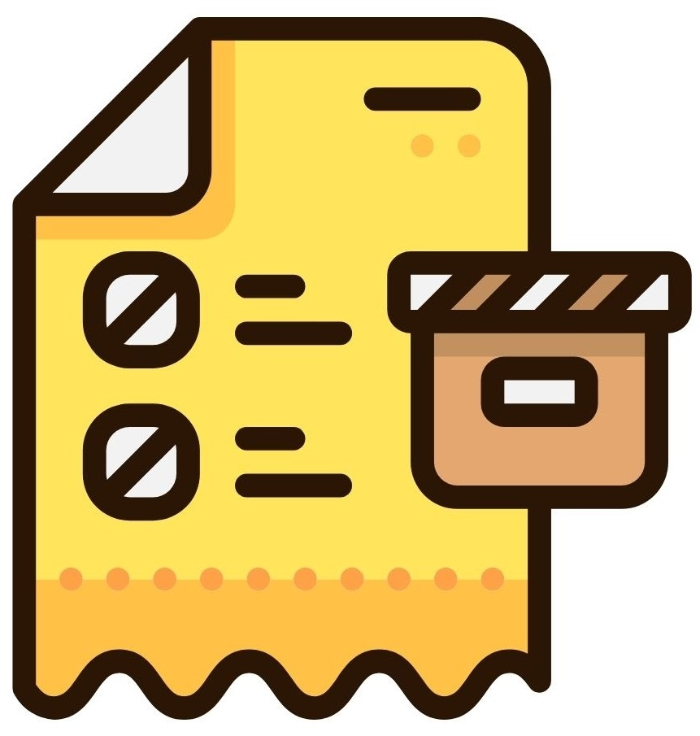
Set up proper columns in order to develop the file for your feed. Make sure to write in English, albeit the currency and descriptions are in any other language.
Product sets are created when the campaign is set up and then organized by the use of filters. The number of products can range from 8-50.
Generally, the higher the number of products in your product set, the better your Facebook ads for eCommerce will perform. It’s simple, bigger product sets will allow users with more options to go through and ultimately provide better user-experience.
3. Plan Your Target Strategy
The third step is to plan your campaign. It depends on your business objective, target audience, run-time and products you want to sell.
Develop a fresh campaign using Power Editor. To run Facebook ads for eCommerce, select product catalog sales as the objective (only then you will be allowed to use the catalog). Furthermore, select the product catalog you want to run the advertisement on.

After that, define your budget and target criteria. As mentioned in the above section, you can target people with specific behaviours, interests, and even browsing history. For example, if someone searched for a fruity lip balm, they’re likely to encounter the lip balm’s ad you are selling.
Once you set your targeting, choose the objective you want to achieve, which can be any of these: impressions, conversion events, or link clicks.
4. Campaigns to Cross Sell and Upsell
Facebook provides you an awesome feature to create cross-selling and upselling campaigns. Using dynamic ads, you can easily launch these campaigns to your already existing customers.
To increase loyalty in your customer base, this campaign is your go-to. In cross-sell campaigns, a wonderful way to achieve the same is by offering an additional item on customer’s purchasing behaviour or browsing history.

To exemplify, if someone showed interest or bought a pink t-shirt on your website, you can cross-sell free socks or shoes. Or let’s just say someone bought a flight ticket to Ibiza, you can cross-sell them a taxi or hotel that will add value to them in some way.
Upsell campaigns focus on selling add-on products to the customers in a clever manner. For instance, if a visitor on your website was looking for a dress, you may upsell them matching accessories or footwears.
5. Planning and Designing Your Facebook Ads for eCommerce
The last part of creating Facebook ads for eCommerce is creating dynamic ads. There are 2 types of formats you can choose between.The last part of creating Facebook ads for eCommerce is creating dynamic ads. There are two types of formats you can choose between.

- Dynamic ads : Display many products at one time, just like a carousel post
- Single ad format: Show specific product to specific customers as per relevance
While developing a dynamic Facebook ad for your business, you will fill fields like a regular ad. Mapping of specific keywords like product links, features, or pictures makes dynamic ads different from the regular ones.
6. Observe, Analyze & Edit Your Facebook Ads
After setting up the process, promote your campaign and monitor your results. Keeping an eye on the results is the most crucial aspect in running Facebook ads for eCommerce. In order to track sites, add URL parameters.
Be careful, observe, and learn, your Facebook ads are functioning the way you plan. Know what’s selling and what’s not. In case visitors are not converting, know why it’s so and how you can fix it.

Perhaps, these observations and valuable feedback will result in enhancing your services or products. Besides this, you can associate your Facebook pixel with your product catalog.
3 Case Studies That Explain How Facebook Ads for eCommerce Helped Businesses Grow!
By now, you must be aware of how Facebook ads for eCommerce increase overall brand awareness, generate loyalty in existing customers, help in capturing new prospects, and ultimately maximize results you aim for.
Now to guide you better in this, I’ll discuss real-life case studies of 3 popular eCommerce businesses. This is going to be downright fun and oh, the results will surely amaze you!
1. We Makeup
Launched in 2016, We Make-up is known for merging Italian quality with digital innovation. The makeup brand’s signature bold colours and “wow” prices are to die for.
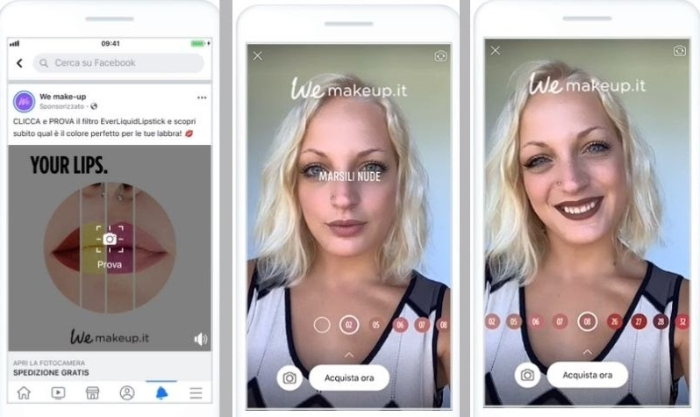
Objective of Running Fb Ads
The goal was to test Facebook’s new Augmented Reality ads as well as leverage those for finding new customers and generating sales.
The Results of Facebook Ads
We Makeup’s Augmented Reality ads succeeded in achieving their objective. They won new customers and even boosted sales during the May 2019 campaign. Interestingly, these ads generated stronger engagement, awareness, and sales as compared to video ads for the brand.
- 7.9-point lift in brand awareness
- 13-point lift in ad recall
- 28-point lift in purchases
- 38 seconds average engagement time
- 53% higher click-through rate
What Should We Learn from We Makeup?
We Makeup’s keen interest in finding new ways to engage with their audiences is what one should definitely adopt as an eCommerce business. They also decided to run a multi-cell conversion lift test to understand the business impact of this new tool.
If you are planning to run Facebook ads for eCommerce, a similar approach of stepping outside your comfort zone, exploring something new followed and analysing your campaign results well can help you go a long way.
2. Footway
Founded in Sweden in 2010, Footway focuses on strong values that prioritize the customer, emphasize fun and goodwill, aiming to deliver items quickly with a personal service. Founded in Sweden in 2010, Footway focuses on strong values that prioritise the customer and emphasise fun and goodwill, aiming to deliver items quickly with a personal service.
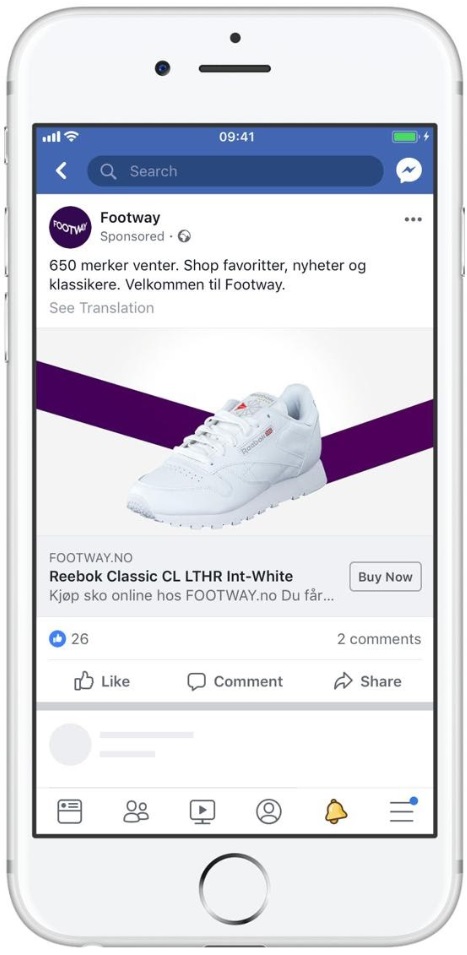
Objective of Running Fb Ads
Footway wanted to reach broad audiences and boost shoe sales. Footway wanted to reach broad audiences and boost shoe sales.
The Results of Facebook Ads
Footway built its own ad buying system using Facebook API. It helped them run dynamic ads to a broad audience which significantly increased sales and resulted in an impressive return on ad spend. The results measured by a conversion lift study revealed campaign achievements as follows:
- 34% increase in revenue among target audience
- 1,378 incremental sales
- 4.2X incremental return on ad spend
- Incremental revenue of $109,000
What Should We Learn from Footway?
Footway ran automated campaigns across multiple markets while using a wide range of formats available for Facebook Ads. They created specific ads for different target groups and also optimized ad delivery in real time. Another key feature worth noticing is the brand’s target audience.
Footway recognized its potential customers by studying their online behaviours and allowed them to directly purchase from the catalogue. Now, here’s the million dollar tip! Research extensively while selecting your target audience.
Just like Footway, you can also run personalised Facebook ads for eCommerce. Last but not the least, make the buying process for your customers as convenient as possible.
3. Happy Socks
Happy Socks is a Swedish brand which sells colourful socks, underwear, and swimwear in over ninety nations. In these years, Happy Socks has worked with many brands and artists like Opening Ceremony and Wiz Khalifa respectively.

Objective of Running Fb Ads
Happy Socks aimed to create awareness and promote its range of socks and underwear during the holiday season in the US.
The Results of Facebook Ads
The joyful campaign by Happy Socks left a lasting impression on its American audience. Their Facebook ads for eCommerce resulted in:
- 12-point lift in purchase intent
- 29-point lift in ad recall
- 23-point lift in brand awareness
What Should We Learn from Happy Socks?
The ten days campaign targeted such US citizens that are women, men, 18 and above. The main campaign element was the 4.5-minute film. It featured an old-fashioned dance number. The happy ad featured Pascal alongwith the backup dancers tapping their path through Christmas times wearing the brand’s clothings.
Happy Socks further tested their assets during the campaign by infusing performance marketing into their strategy. It’s worth noting how the brand generated a sense of “FOMO” for their products in the US market.
As an eCommerce business, paving your way through Facebook ads, you also observe how Happy Socks’s advertisement evoked human emotion whilst keeping its unique brand voice at the centre. Remember, always stay original and true to yourself while generating your own Facebook ads for eCommerce.






