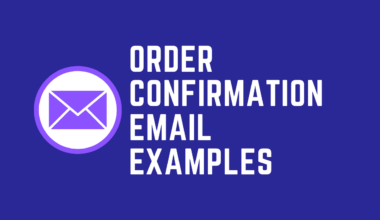Are you thinking dropshipping from Amazon to Shopify is even possible?
Okay, some people might tell you that it’s against Amazon’s policies. On the other hand, some might say you can do it without any problems.
In my opinion, they both are wrong. There’s a 3rd way to dropship products from Amazon to Shopify. So without any further ado, let’s get started.
Table of Contents
Is Dropshipping from Amazon to Shopify Possible? – Let’s Bust the Myth!
First of all, you should know that it’s possible to dropship products from Amazon to Shopify. However, there’s a loophole that you have to use for doing so. Otherwise, you wouldn’t be able to do it the right way. And as a result, you may end up losing nothing but that precious money of yours. So here’s what you need to do:
Step 1: To make it work better, you need a plugin that can let you import product details from Amazon. Currently, there are many plugins in the market. So, we will discuss the best ones later.
Step 2: You need to deliver only those products that are allowed to be sent as gifts. Now you must be wondering why so?
Okay… Here’s a tip:
When you send a gift, Amazon doesn’t tell the price of the product. More importantly, you can put any name on the wrap. If you send a product without gift wrap, customers will get your name along with the actual pricing.
What You Should Know Before Dropshipping from Amazon to Shopify?
Before dropshipping from Amazon to Shopify, here are some skills that you should brush up before getting your feet in the field.
Learn to Organize Stuff Better
Once you start dropshipping from Amazon to Shopify, you have to know how much time you need to have so that you can deliver a particular product. For example, let’s say a seller on Amazon promises to deliver a product in 2 days. In that case, you have to take some margin out and put at least 4-5 days on your store. In case anything goes wrong, that would save you some trouble.
Marketing skills
Knowing how to market your products would increase your profit from $0 to $1,000 per day. Most people think that putting up some nice pictures of the product and setting up a Shopify store is enough to make sales. Knock Knock, welcome to the real world of dropshipping.
Even though you’re selling the best product in the world at a cheaper price, no one would buy it unless you bring traffic.
One of the ways you could do this is through proper digital marketing.
Note: In today’s world, there are many ways to market such as SEO (Search Engine Optimization), PPC advertising, Facebook Ads, and other social media sites. So before investing, make sure to have a marketing budget as well.
Adaptation Skills
This is one of the most needed skills to open an online store. A good dropshipper must keep up with the trend. During the pandemic, many dropshippers went out of business as their products were banned from coming out of China.
You need to understand this: you can’t fight the market. Once you notice a change in customer demands, try to adjust. Now this doesn’t mean you’re not faithful to your business, you’re just taking another step to keep the business going.
Customer Management
Believe it or not, customers are the lifeline of any business. If there’s a problem with your product, make sure your customers can reach out to you. If they wouldn’t be able to reach out, negative reviews and gossip about your store might take your store down.
Note: If possible, you should have knowledge of excel sheets. This will help you keep a track of all the products you’re selling.
Let’s Start Dropshipping from Amazon to Shopify
To get started, open an amazon account where you will source for your products. Next, select a product because this is quite important. Without a good product, you can’t win the game.
If you make the mistake of selecting a product without poor or little research, it may slow down your dropshipping career and discourage you from trying it again. Here is a list of product you should not dropship:
- Avoid dropshipping a branded product: Most newcomers think they can sell any and every item once they start dropshipping. This is not true. There are rules you should abide by. Most branded products are actually under copyright, so you should play it safe.
- No electronics: Once you start researching for the best product to launch your eCommerce, you should avoid products that have high returns. It may end up being damaged and you will be responsible for all returns. Also, getting frequent returns may lead to bad reviews.
- Avoid products that can’t be advertised: Making an online store popular and profitable takes time and will require a lot of hard work. So, the best way to draw attention to a store is to advertise on social media. Some of these items include adult products, weapons, and ammunition or drug-related products. I reckon on reading ad policies.
- Avoid over-saturated niches: In an over-saturated niche, there will be a lot of competition. It might be difficult to get sales as you may be competing against experts who know the rules of the game.
- Avoid fragile products: Fragile products are often expensive. A slight drop can make the product broken, and it’s common for a box to get dropped. So, products that are durable (and not so fragile), should be given a chance.
Step 1: Set Up A Shopify Store
Sign Up for Shopify
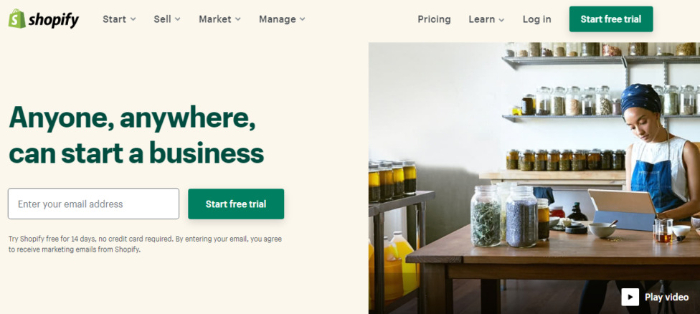
To set up a Shopify account, click on the ”Start free trial” button and fill in the information.
But remember, you shouldn’t choose a generic name for your store as Shopify won’t allow you to buy a domain using a name that has been already used by someone else.
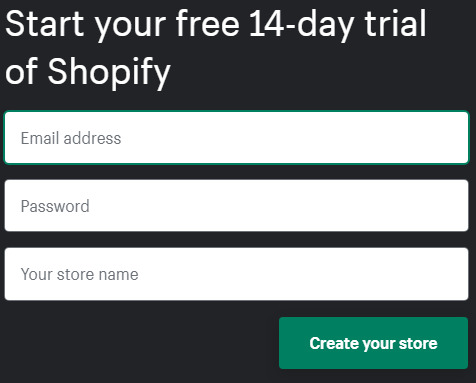
After clicking on the “Create your store” button, it will take you to the Shopify home page.
In this section, you will have to tell Shopify more about yourself, what you plan on selling, or if you are already selling. This page will also ask you to fill in your personal information such as name, phone number, and address.
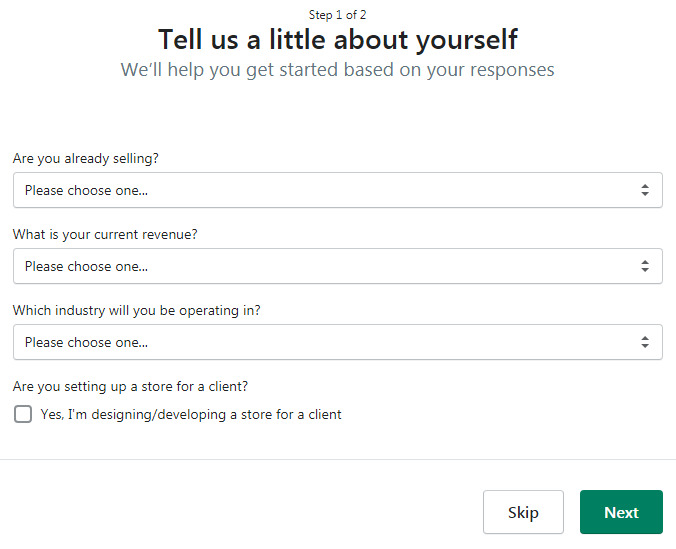
When you’re done with this procedure, just ‘Click’ on the ‘Enter My Store’ button.
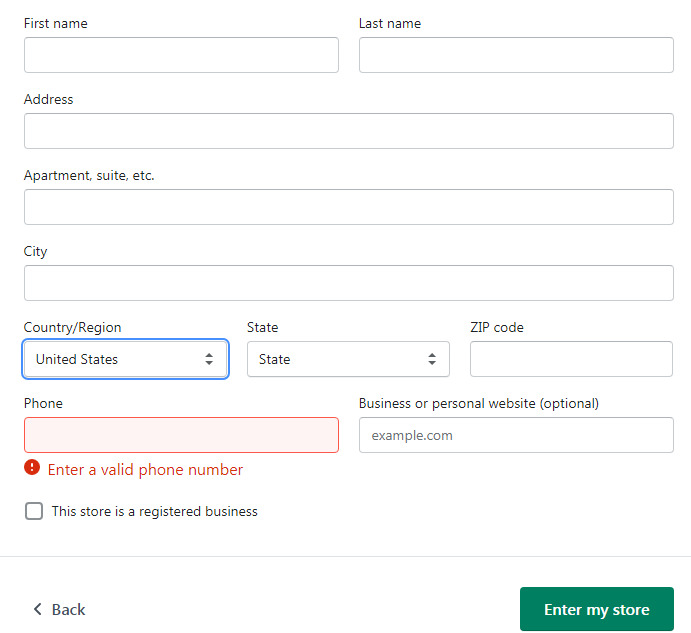
Step 2: Add A Product
Once you sign up up for your Shopify store, you will be directed to the admin screen for your website. This is where you will be able to edit your store details and themes. Besides, this is where you can add products.
As the site is user-friendly, it clearly states how you can set up your store perfectly. The first button will ask you to add a product. Go ahead and click on that.
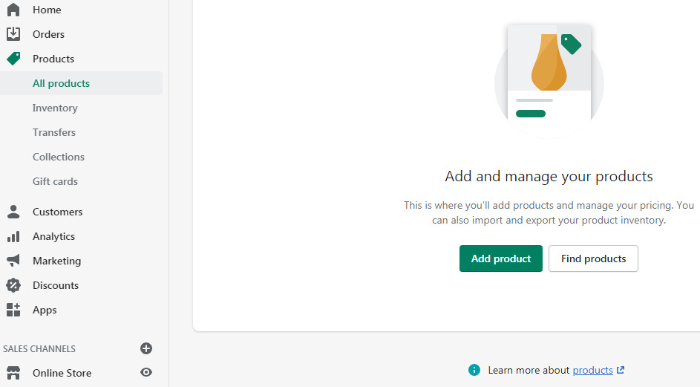
On the add product page, you can fill in the details of your product like name, description, price, and seller. When you are done with that, you can save the product.
Step 3: Customize the Look of Your Shopify Website
The better the visual, the more sales or attention you can get. So, go back to the main dashboard and select the “customize theme” button. This is where you will customize everything from your logos to the color. You will have to set the theme as well. So, click on the “ visit theme store” button.
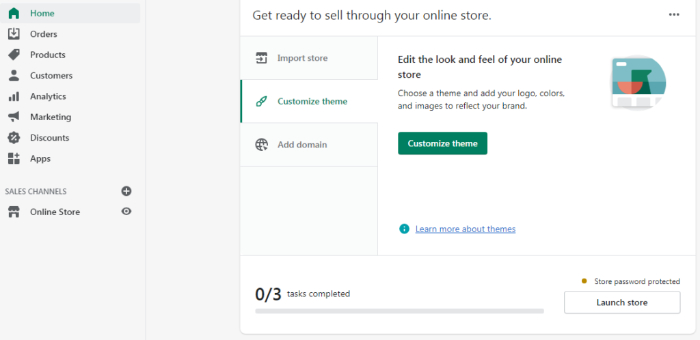
Browse unless you find a good-looking theme for your store. Although there are attractive free themes, it is advisable to choose the premium theme as these are more appealing.
Premium themes give you the chance to modify your themes to the slightest detail. On top of that, it gives you full control over how you want your store to look. Here are some key things that you should edit in your Shopify store theme:
- Color scheme
- Font
- Logo
- Homepage slides
- How items look on the page
- And much more!
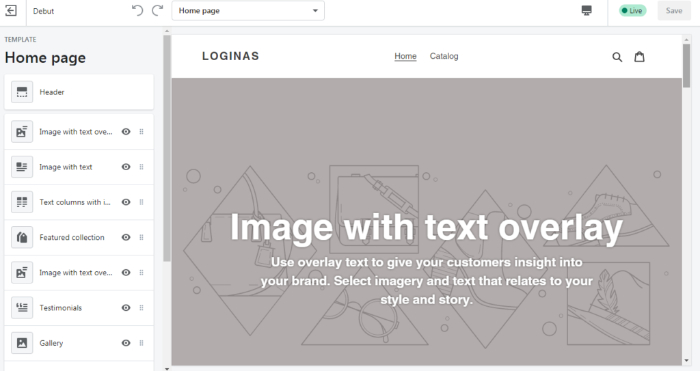
Step 4: Setup a Domain with Shopify
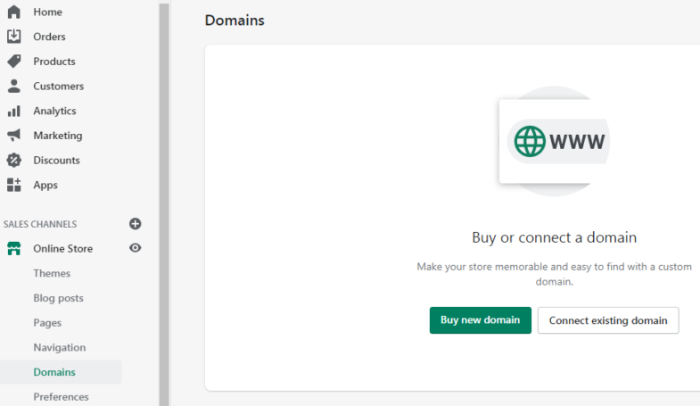
Once you’re done customizing your store, you have to select a domain name. Having a domain would make your store look more professional. To do this right, go back to the dashboard and click on “add domain.” You will be asked if you want to buy a new one or transfer an old one.
Choose any one you like and make your purchase. If you have a domain already, you can use it. After activating your domain, you can simply go to that domain to see your website.
Step 5: Activate Your Payment Processor
Time to get paid. Select your preferred payment option and follow along:
- Click on the “Settings” tab.
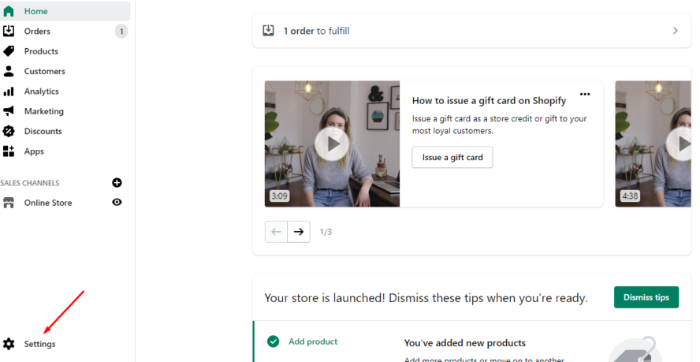
- Once you’re on the “Settings” page, click on “Payment Provider.” This is where you are allowed to select your payment options. You can use PayPal or any other payment processor from Shopify.
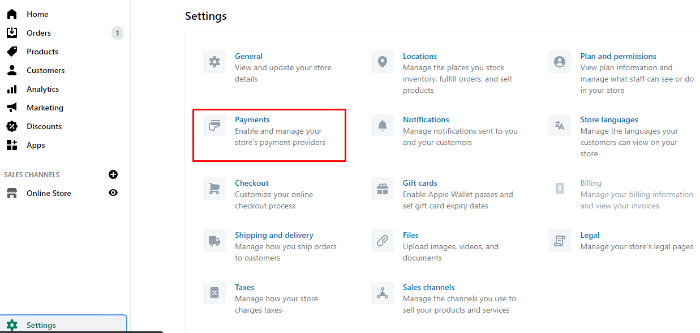
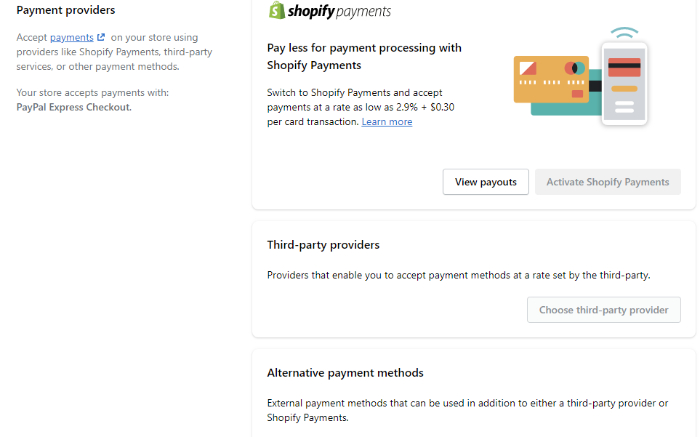
Remember, you should not choose such payment processors that will eventually hinder your work. Shopify payments has been recommended by many dropshippers and we believe it can help you. Follow these steps to sign up on Shopify payments:
Click on “Complete account setup”
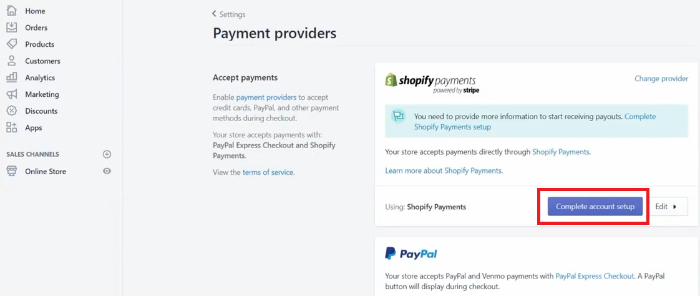
On the next page, you will be asked to provide some sensitive information with reference to your payment plan.
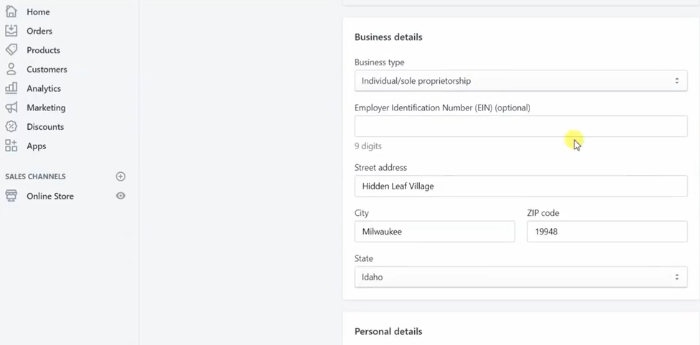
Once you’re done filling the form, click the “Complete account setup”button.
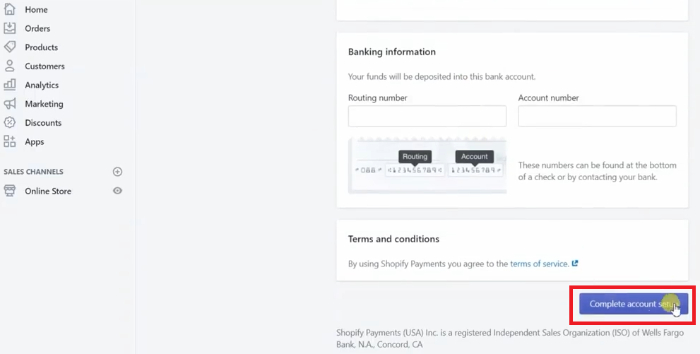
In case you want to change some stuff, you can click on ‘edit’ to do so. Most merchants leverage this option to change the type of card they accept. And more importantly, to test their method out.
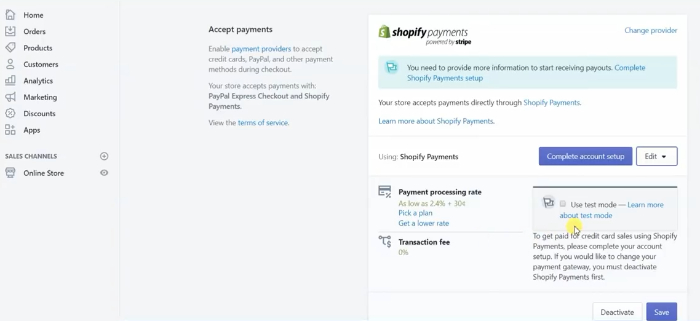
Your payment account will be approved within 24 hours. Once that is done, congratulations! You are now an owner of a Shopify store.
Note: Before we continue, please ensure that your payment authorization is set to automatic. In that way, you’ll be sure to receive payment immediately after purchase. To verify, kindly scroll down to the “Payment Authorization” tab. Edit your options and click “Save”.
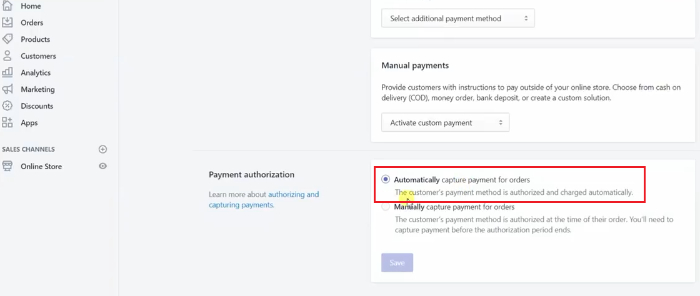
Finally, Time to Start Dropshipping from Amazon to Shopify
Head over to your Shopify home page and click on “Apps”
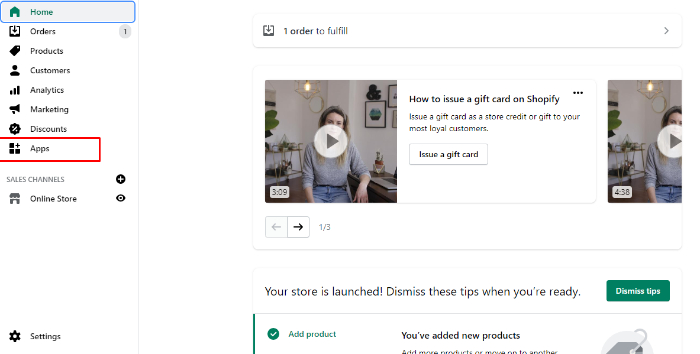
Install the app “ AmaZone Dropshipper” by clicking on the “Add app” button.
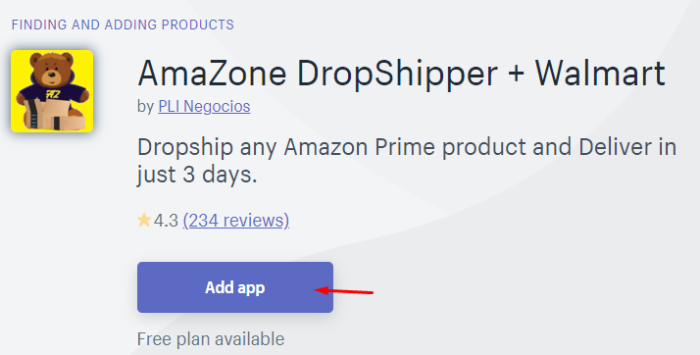
Once you’ve installed the app, you will see AmaZone’s dashboard.
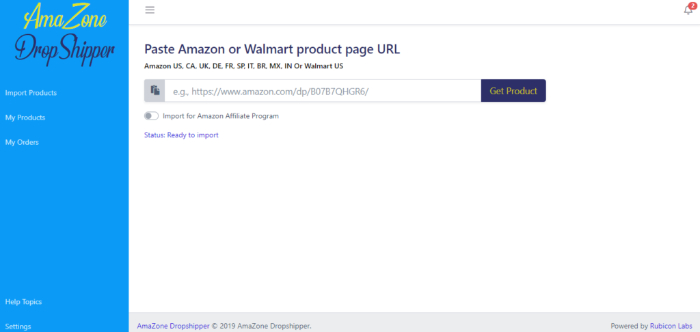
Visit the amazon site. Go to the product page of the item you wanna import and copy the URL from the top.
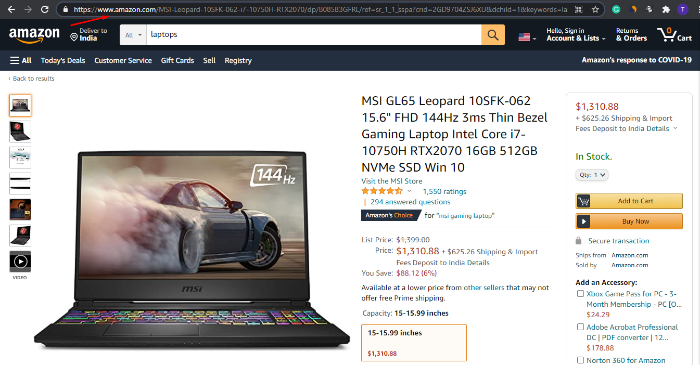
Now, go to the AmaZone app, paste the link in the box, and click on “Get Product”
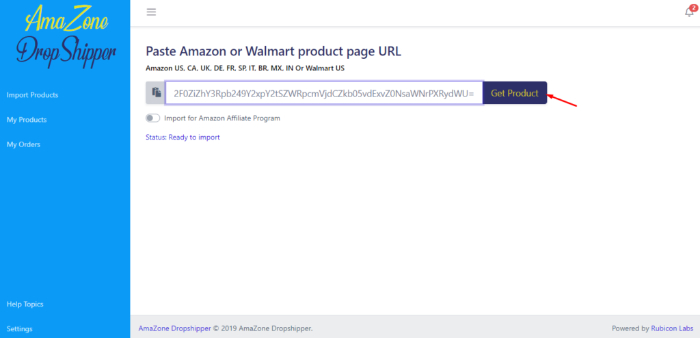
There you go! The product has been successfully imported to your AmaZone Dropshipper app.
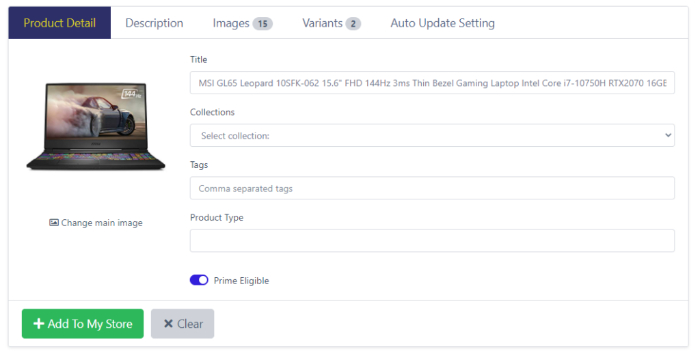
But hold on, don’t you wanna give it a catchy title, description, and stuff? You should, I always make sure all my products have a catchy title, a subtle description, and epic images.
So, you can change everything in the AmaZone Drop Shipper!
So, decide a title, the collection, the tags you wanna give it and product type. You can also decide if this product is a Prime product or not. This is all in the Product Detail section.
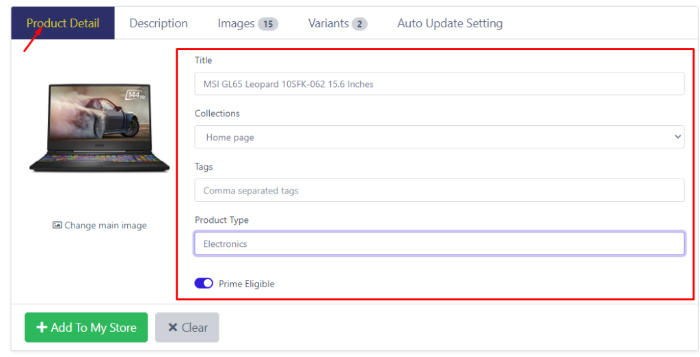
In the description section, there will be a description already that Amazon has given. I’d suggest you optimize and make it more detailed so that every product in your store stands out.
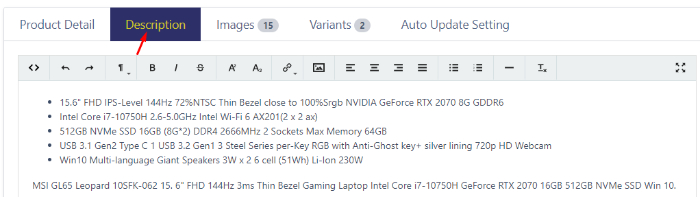
Select the images you wanna display on your product page, from the images tab.
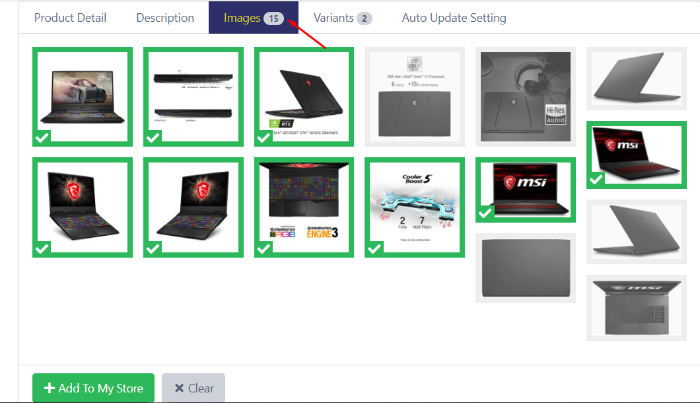
Now, in the variants section you can set the pricing and the types of the same product you wanna sell. Pay attention here as the price you set will ensure your profit margins. You can set the percentage difference in the price. That will automatically give you the set price and the profit on the product.
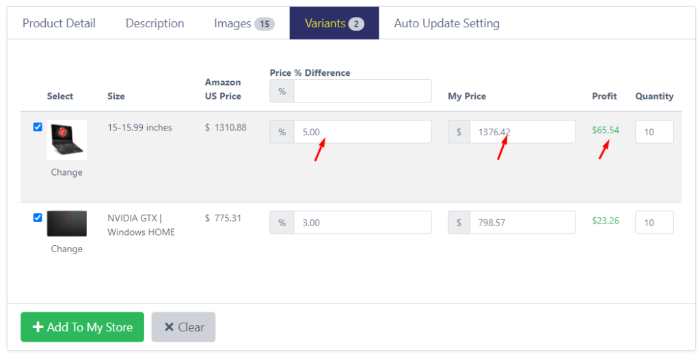
In the last section of the product, the auto-update setting can automatically update the price and availability. Besides, you can also select the frequency of these updates.
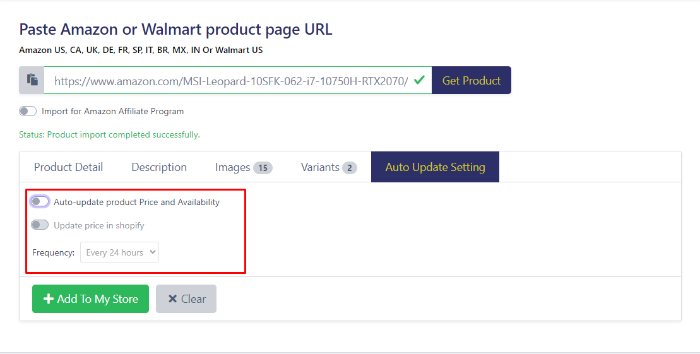
Once you’re done with setting all the parameters and have a ray of hope in your eyes, click the green button “Add To My Store.”
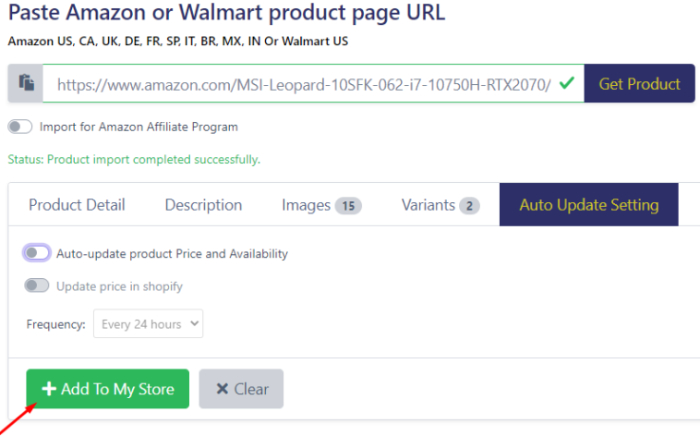
There you go, the product is not officially in your Shopify store.
2 Amazone Dropshippers Alternative You Should Know About
The AmaZone dropshipper is not the only Shopify app that you can use to import items from Amazon. In fact, there are many reputable apps that also work perfectly on Shopify. Let’s just have a look.
Zonify by the Shopify App Store
Here comes another app named Zonify that automatically imports products from Amazon. Here are its key features:
- Comes with an in-built editor so that you can manually edit descriptions later
- Free trial is available
- Seamless integration
Zonify only offers two pricing plans after the free trial. The basic, which is $14.95 per month and the premium, which is $24.95 per month (with other benefits attached).
Multichannel Importer by CedCommerce
With the help of Multichannel Importer, you can easily transfer all products and descriptions from the Amazon Marketplace to your Shopify store. This app saves you the stress of having to add these products manually.
The app works by simply establishing an API-based communication channel that aids in moving all products at once.
Its key features are:
- Transference of bulk product at once.
- User friendly.
- Transference of high-resolution images due to its better integration with Shopify.
- Sync price and regular inventory of products in Amazon and Shopify.
- Flags products that are not allowed in Shopify.
Is Dropshipping from Amazon to Shopify a good idea?
Amazon is the most popular eCommerce site in the US. It’s considered to be a safe option for sellers and buyers. Maximizing profit is a business owner’s watchword and Amazon on its own is a competitive site. It may not be a good idea to sync it with other e-commerce sites such as Shopify for dropshipping.
This is because Amazon has strict policies. Violating those terms of service can cause you to be penalized for your deed. Don’t worry, you won’t end up in jail though. Also, the amount deducted by amazon,0.99$ for every sale may hinder your profits.
However, it should be known, these apps are easily available on Shopify App Store, it is against Amazon’s terms of service to use their product listing on another platform such as Shopify. So, maximizing your profit might be difficult. However, if you’re okay with the profit margin and can find a loophole for dropshipping from Amazon to Shopify, it can be lucrative.