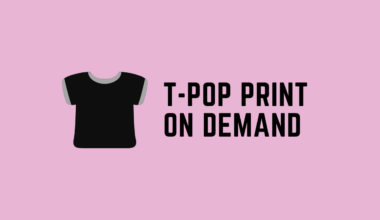Is Dsers good for dropshipping or not? Just like you, we were wondering the same
thing. We had bulk orders and it was getting tough to manage.
This app makes order management a lot easier and eliminates a lot of the challenges
faced by customers ordering from AliExpress.
Once you install it for your online store, you will get a fast, time-saving, efficient, and
most importantly, crash-free store for your customers.
Today we’re going to do an in-depth Dsers review. So let’s get started!
Register Dsers now for free.
Table of Contents
Features of Dsers Shopify App
Dsers is an official dropshipping partner of Aliexpress, which imports products from Aliexpress to Dsers account and then to Shopify.
From allowing multiple order placements, to adding product variants and suppliers, it
has many helpful features.
Let’s look at some of its key benefits.
Supplier Optimizer
It’s a tedious task to search for a perfect supplier. A lot of research, time, and effort are
required to pick a supplier that sells at a reasonable price and can keep up when
business is booming. If you use this Shopify app, you don’t have to go through all of that
effort. Dsers Supplier Optimizer feature can find a supplier for you in no time at all.
Variants Mapping
Adding multiple images, titles, and descriptions of the same product is no small task. To
reduce that workload, you can leverage Dsers variants mapping, which allows you to
add multiple variations of the same product. In a couple of clicks, you can do all of that
automatically.
Bundle Products
The Dsers Orders section makes it easy for you to create bundles of products from
different suppliers. This will save you time, and also save money on shipping costs as
all the suppliers products will go in the same shipment.
Auto Sync Tracking Number
Whether it’s PayPal, Card, Stripe or any other payment gateway, Dsers’ Auto Sync
feature automatically syncs the tracking number from the customer’s transactions.
Along with this, you can also expect an auto-update of the orders and perfect sync of
information between AliExpress and Shopify.
Stock Management
Whenever variants or product prices change, the Dsers app notifies you about it. The
automated feature of Stock Management will automatically modify the stock of the
product in Shopify whenever the product’s stock gets changed.
Shipping Setting
Dsers lets you pre-select your favorable method based on the shipping destination or
your customer’s favorite shipping method. Go to Settings > Shipping Panel to adjust
your favorable shipping method.
Automatic Pricing
Its automated pricing features help you get the exact insight into your profit-margin. This
advanced automatic pricing feature calculates the product’s cost, conversion rate, and
any other charges that may apply to selling the product.
So to earn the desired profit on a specific product, you can easily set up costs accordingly.
Multi-Store Management
A user can manage multiple stores for different products as it creates a procurement process, store maintenance, and product data management with perfection.
Mass Supply Program
Mass Supply Program connects users with manufacturers so that you can pick qualified suppliers and ensure getting reliable and safe supply services.
Affiliate
It allows the integration of an Admitad account with the AliExpress affiliate program that
could help you make some extra conversions. Admitad provides long-term partnership
and development opportunities for businesses and publishers.
How to Add A Product from Dsers to Your Shopify Store?
Now that we have discussed what it is capable of, let’s move to the next step and see
how easy it is to add a product from the Dsers app to your Shopify store.
Step 1: Downloading the App
Open the Shopify app and search for Dsers.
You will find Dsers Aliexpress Dropshipping Application on the 3rd position. Yes, you’re right, on the right side!
Click on “Add App.”
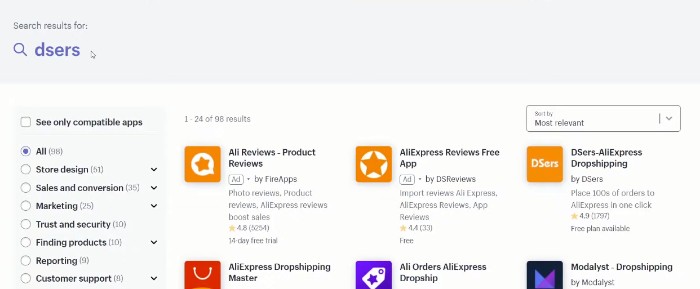
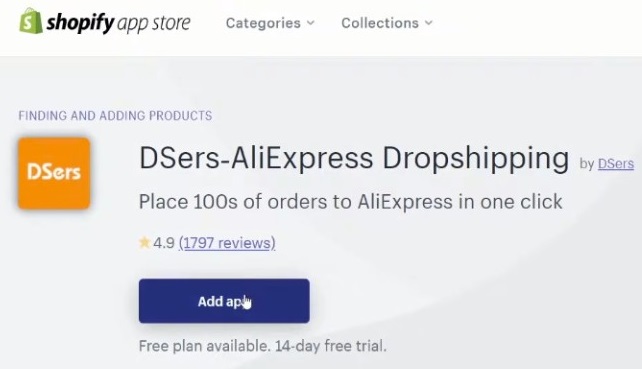
Step 2: Import Product toDsers
The next step is to import products from Dsers to Shopify. Once you locate the product
in the Find Suppliers section, click on the Import button, which is at the bottom of the
product image.
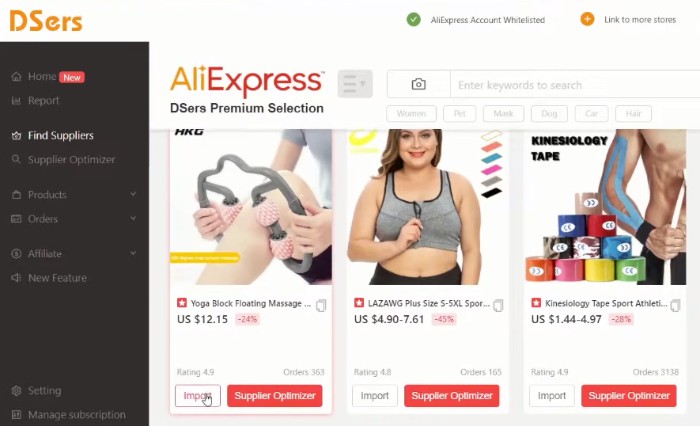
Once you click on the import button, a pop-up will appear telling you whether it has
been imported or not. As you can see below, it has been imported successfully.
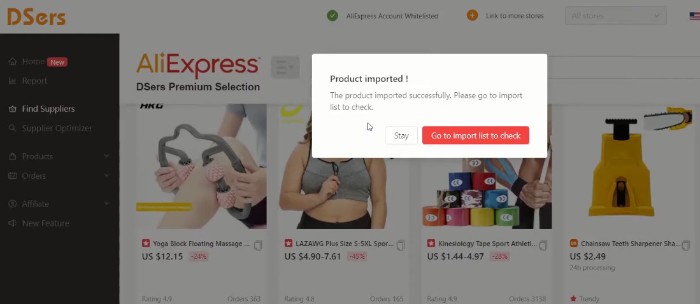
Step 3: Import Product to Shopify
Once the product is successfully imported to your import list, the next step is to send the
product to your Shopify store.
Go to the ‘Import List’ on the left hand menu and click the ‘Push to Shopify’ button to
add the product you imported to your Shopify store.
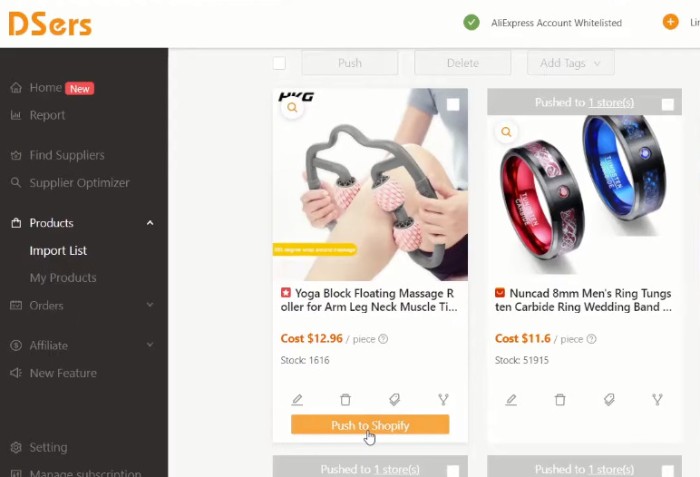
Once that is done, you will be redirected to a page where you can publish the products
and the tags, confirm by clicking another “Push to Shopify” button.
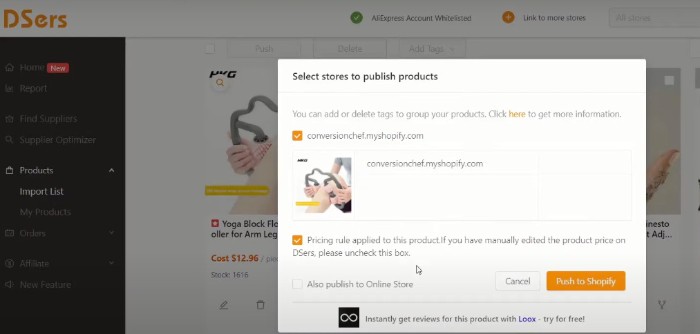
After adding products, you can check in your Shopify store.
Step 4: Viewing And Customizing Products On Your Shopify Store
Products > All Products to view the added products to your store.
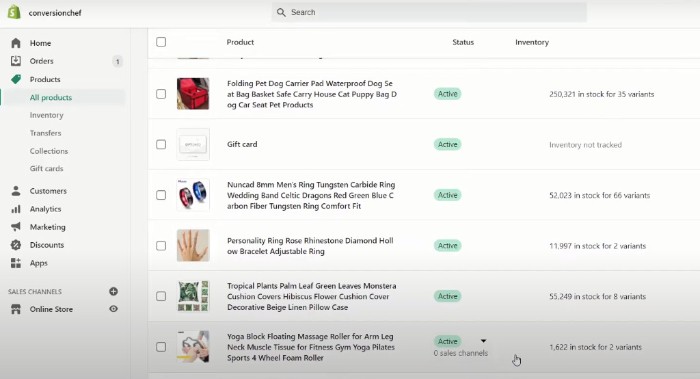
Dsers allows you to provide a customized description of all the added products on the Shopify store.
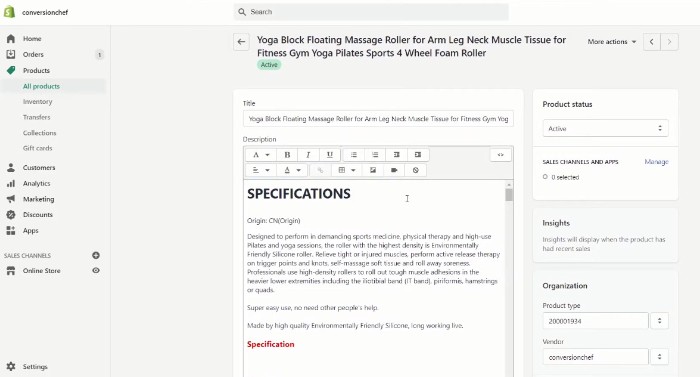
How Much Does Dsers Cost?
It has many plans available and based on the service of each plan, charges are applicable. Here are the lists of all the latest plans:
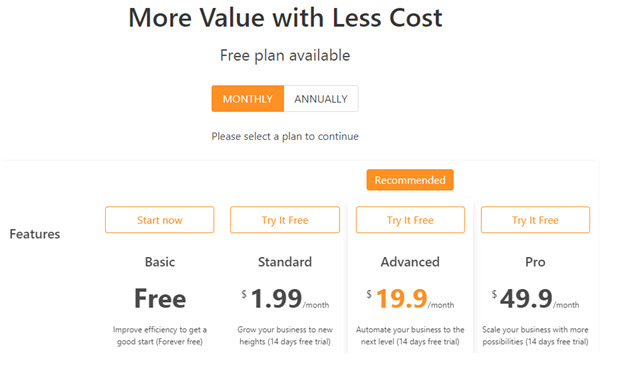
Basic Plan
It’s a forever free plan, and it’s designed for beginners to get started. Here are a few
attractive features you can get from this Basic Plan:
- Supports Shopify & WooCommerce platforms
- Easy management of up to 3 stores
- Allows up to 3000 products per store and you can manage three stores with 1000 products each
- Unlimited orders
- Chrome extension
- Multi-language capability (English, Portuguese, and French)
- Easy Import
- Automatic price rule
- Inventory notification
- Bulk orders
- Pre-selection of shipping method
- Automated order status synchronization
- Automated tracking number synchronization
- Split product
- Hide product
- Basic mapping
Standard Plan
This plan is best for the growing business. Here are a few attractive features you can get from this Standard Plan:
- Supports Shopify and WooCommerce platforms
- Can have up to 5 stores
- Product limit of up to 7500
- Unlimited Orders
- Supplier Optimization
- Chrome Extension
- Multi-language (English, French, and Portuguese)
- Easy Import
- Automated Pricing Rule
- Inventory Notification
- Supports Bulk Orders
- Pre-selection of shipping method
- Automated order status synchronization
- Automated tracking number synchronization
- Split product
- Hide product
- Automated Inventory Update
- Advanced Mapping
- BOGO or Bundle Mapping
- Affiliate
Advanced Plan
This is the most recommended plan because it automates your business on a whole different level. However, you have to be an advanced dropshipper to go with this plan. Here are a few attractive features you can get from this Advanced Plan:
- Shopify and WooCommerce integration per Dsers account
- Can have up to 10 stores
- Maximum of 20000 products per store
- Unlimited orders
- Dsers chrome extension
- Multiple languages
- Easy import
- Automated pricing rule
- Inventory notification
- Bulk orders
- Pre-selection of shipping method
- Automated order status sync
- Automated tracking number sync
- Split product
- Hide product
- Basic mapping
- Advanced mapping
- BOGO/bundle mapping
- Automatic inventory update
- Affiliate
Is Dsers Worth Trying?
With its exceptional features and ease of use, the Dsers app is definitely worth trying. It
can save a lot of time importing products to your Shopify store, and money by bundling
products from different suppliers. Dsers pricing plans are generous, each one comes
with a 14-day trial, and it works well.
If you are interested in trying this kind of solution then you should also read our article
about Dropified, which has similar functions. You can read that here:
On top of everything, I like the way you can scale it. So, don’t wait up, head over to your Shopify stores and download the app, and bank some money quickly!
If you are interested in trying this kind of solution then you should also read our article
about Dropified, which has similar functions. You can read that here:
Good Luck!